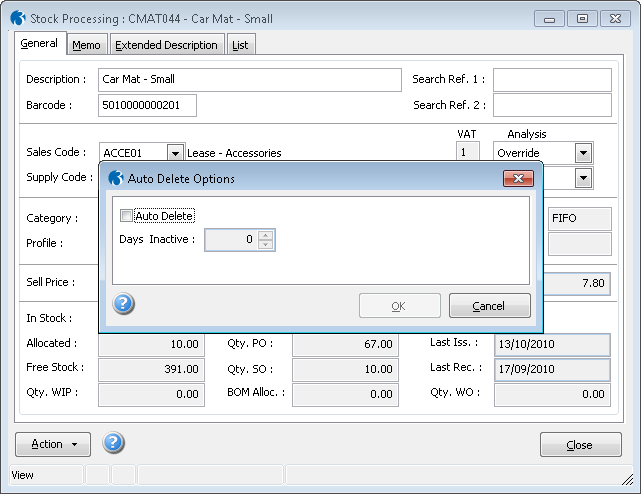|
Auto Delete Stock Items allows stock items to be marked as an "auto-del" item from within Stock Processing. Stock items can remain inactive for a default number of days before being subject to deletion, as specified in Stock, Utilities, Set Options. The default setting can be overridden per stock item from within Stock Processing. The software comes into effect at Period End, when the user selects the "Remove Auto-Delete Stock Items" option. If the user selects this option a report is produced listing all matched items and the user is given a further option to continue with the deletion of matched stock items. If the user does not select this option, standard Opera Period End resumes. The number of days between the system date and the last issue date must be equal to or greater than the number of days before auto deletion, as specified against the stock item and there must be no outstanding transactions against the stock item for Auto-Delete to be carried out. Update Auto-Delete fields, allows the user to mark all inactive stock records as auto-delete. The criteria for Update Auto-Delete Fields are as follows:
If all of the above apply then the Auto Delete Flag is set on and the number of days inactive is set to 1. Please Note: This process can only be run by users who have Manager Rights. |
||
|
|
||
|