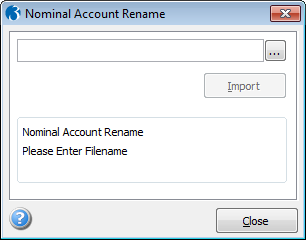|
Nominal Account Rename allows multiple Nominal Accounts to be renamed in one simple import routine. A new option Nominal Account Rename can be found on the Nominal Utilities menu. The user must enter the location and name of an import file, which should be a comma-separated file (CSV) containing three fields: Old Account, Cost Centre (where applicable), New Account, New Cost Centre (optional), New Description (optional), New Report Code 1 (optional), New Type (optional), New Sub-Type (optional). Each record in the CSV file will be validated to ensure that the Old Account and Cost Centre exist and that a Nominal Account does not already exist with the New Account and Cost Centre. The user will then be asked for confirmation to continue. The user may select No to abort the import. Please Note: Nominal Account Rename is an exclusive routine - the database tables are locked during the update so another user cannot modify them. Please Note: This product currently does not support Pegasus Document Management. |
||
|
|
||
|