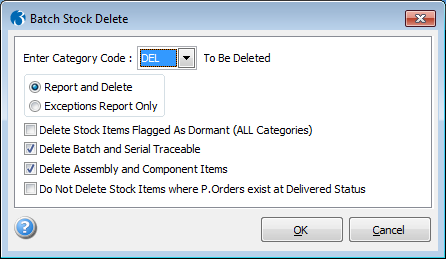|
Batch Stock Delete allows multiple Stock items to be deleted by their category. The user is asked to select a Stock category for deletion. Where there are Stock items eligible for deletion (checks are made for outstanding Sales Orders and Purchase Orders) a report will be printed to the selected destination showing which items are to be deleted. The user may cancel the routine at this point or continue to delete all items listed on the report. An Exceptions Report can be produced showing all stock items for the selected category which cannot be deleted due to In Stock not being zero or due to the stock item being an Outstanding Sales/Purchase Order. |
||
|
|
||
|