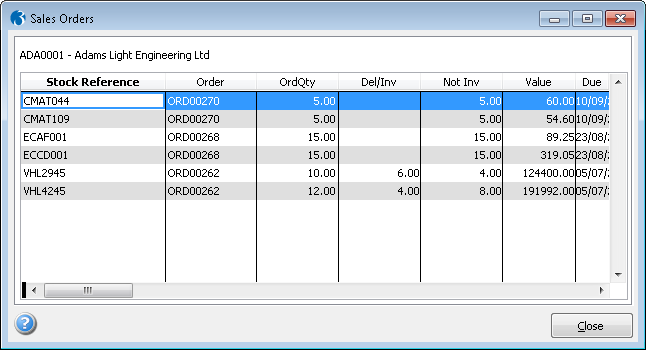|
Online Sales History provides a comprehensive breakdown of values and quantities of all product sales for each stock item for each of the previous 12 months, plus a further column for the prior year. Selecting History from the SOP Processing Action menu allows the user to choose from viewing the customer's history, quotes, proformas, orders or their price list. History: The Sales History of all products purchased by the currently selected customer. Within History, the F7 Last Price function key provides information about the last selling price for each item sold to the customer. The F8 Cost function key provides information about the cost price for each item. The F10 Totals function key gives History sales value totals for all items purchased. A breakdown is displayed of all product sales for each of the previous 12 months. The F11 View function key gives a breakdown of sales values and quantities for the current year and also the previous year. Quotes: All outstanding quotation stock-item lines. An alternative way of obtaining this information is by entering the following into the Stock Reference field whilst processing documents via SOP: |
||
|
|
||
|