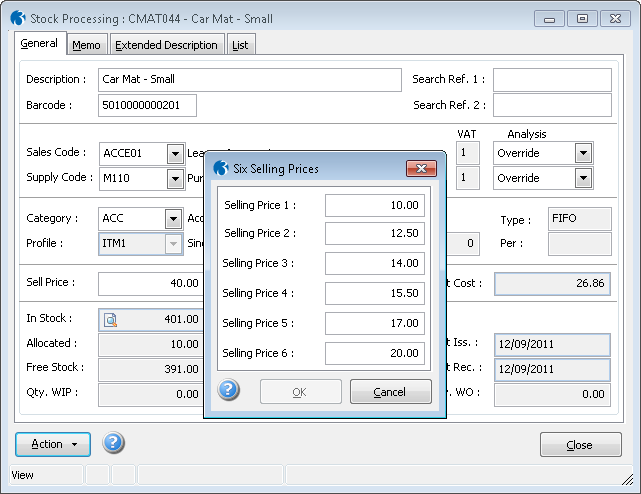|
Six / 20 Selling Prices comes into effect in SOP Processing, by using the Stock Module and the Sales Ledger. In the Stock Module six additional selling prices can be entered against each Stock Item. These selling prices can then be entered against customer accounts in the Sales Ledger. These assignments come into effect when processing in SOP. Where a valid quantity is entered for a Sales account, which has a selling price assigned to it and that selling price is present on the stock file, the selling price will be used for the transaction. A popup window requests confirmation of which selling price should be used, with the option to re-select any of 1 - 6 selling prices. Any discounts will still apply and prices can be overwritten. Six Selling Prices now caters for foreign currency accounts. |
||
|
|
||
|