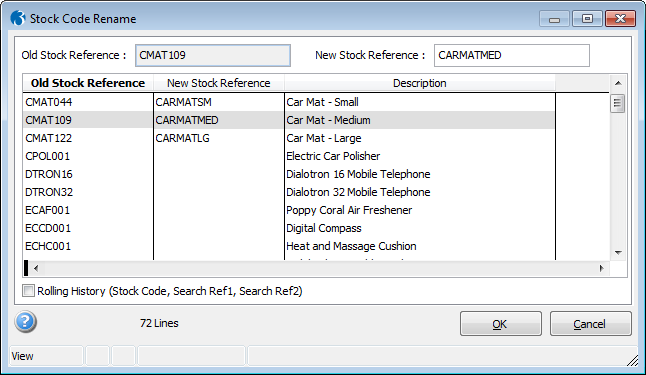|
Stock Code Rename allows multiple stock codes to be renamed at the push of a key, including stock items that have outstanding transactions. A new menu option within Stock Utilities presents the user with a window displaying a list of all existing stock codes. Stock items can be searched for and renamed using function keys or the action menu. Upon selecting F5 Change, a window displays the old stock reference and allows the user to specify a new stock reference. Changes can be cancelled or accepted. When all stock items have been renamed, confirmation is requested to continue. If "No" is chosen, the updating of stock items is not carried out. If "Yes" is chosen, an output screen allows the user to print a report of all stock items that will be renamed during the routine. All relevant fields are then updated with the new stock reference(s). Stock Code Rename supports all modules in Opera 3 VFP v2.52.13 apart from Pegasus Document Management. |
||
|
|
||
|
Rolling History (Stock Code, Search Ref1, Search Ref2) |
||
|