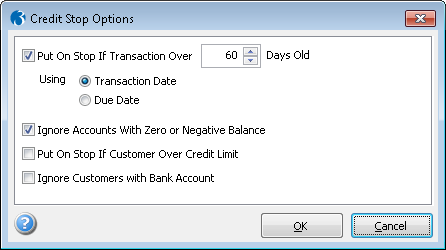|
Sales Ledger Credit Stop enables multiple customer accounts to be put On Stop at the push of a button, taking away the need to enter each customer's account individually and edit their Trading Terms. A new menu item, Credit Stop, has been added to the Sales Ledger Utilities menu. Upon selection the user will be asked to enter a number of days. Any accounts with an outstanding balance older than the number of days entered here will automatically be put On Stop and a report is produced listing which accounts have been put On Stop. Any manual "Credit Stops" will remain as entered. When the Sales Ledger Credit Stop routine is re-run any accounts that have paid their outstanding balances will have the On Stop flag removed from their account. |
||
|
|
||
|