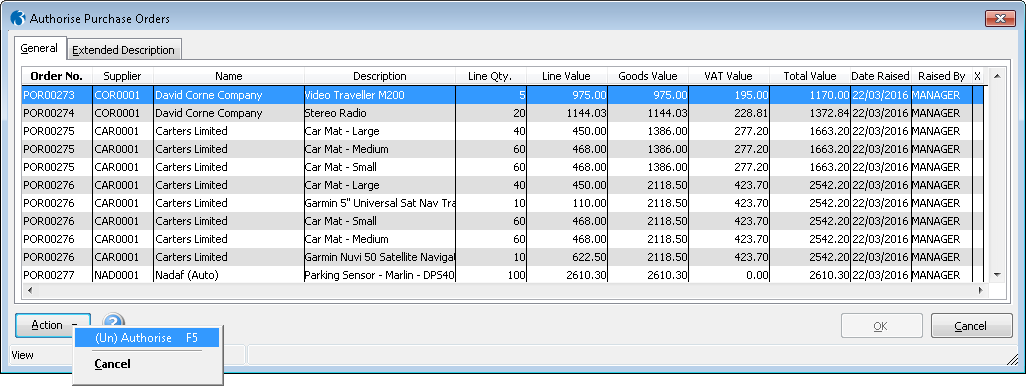|
POP Authorisation adds an additional authorisation phase to the standard POP processing system in Opera II. When a purchase order is entered to the system it will automatically be placed on hold. A user with the appropriate access level can then run through the authorisation process releasing the appropriate orders. POP Processing: Three new columns have been added to the POP Processing grid to display the following information:
All purchase orders raised will automatically be marked as held. Users can Delete or View Purchase Orders regardless of their status, however orders cannot be edited after they have been authorised. If the option 'Do Not Print Un-Authorised PO' is set in POP Set Options then the user will not be able to print any un-authorised orders. If this option is not set then the user will be able to print all orders regardless of their status. Purchase Orders cannot be Received, Invoiced (through PIR) or Satisfied unless they have been authorised. POP Authorise A new menu item 'Authorise' will be available from the P.Orders menu. Access will be restricted to users with authority to authorise purchase Orders. Upon selection a new form 'Authorise Purchase Orders' will display all purchase orders which are 'Held' with a total value under the users authorisation limit. The following information will be available:
The above information will be sorted into Purchase Order Number Order with the oldest at the top. A new action menu item "F5 Authorise" allows the selected order to be marked as authorised. Once a line is selected all lines on the purchase order will be marked for authorisation. Upon pressing OK all purchase orders marked as authorised will be taken off hold & the user will be stored against the purchase order header. Please Note: It will not be possible to authorise individual purchase order lines. |
||
|
|
||
|